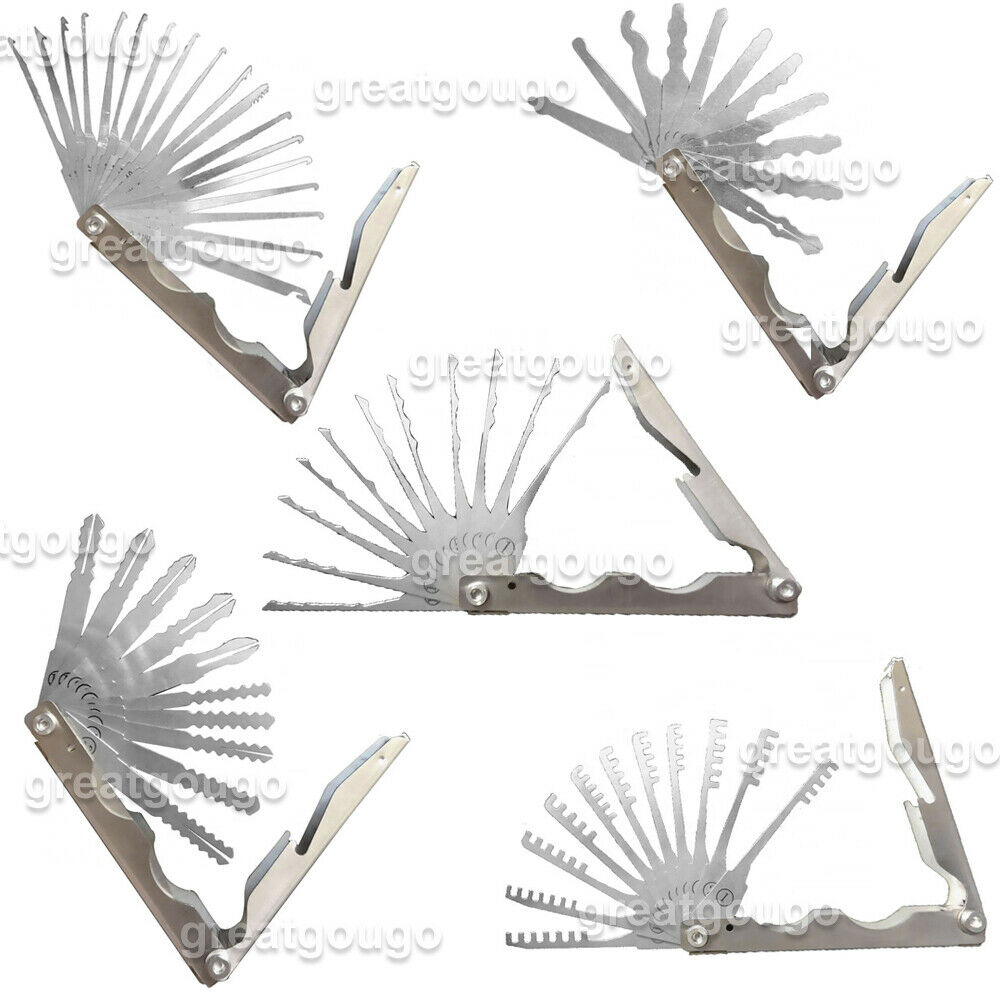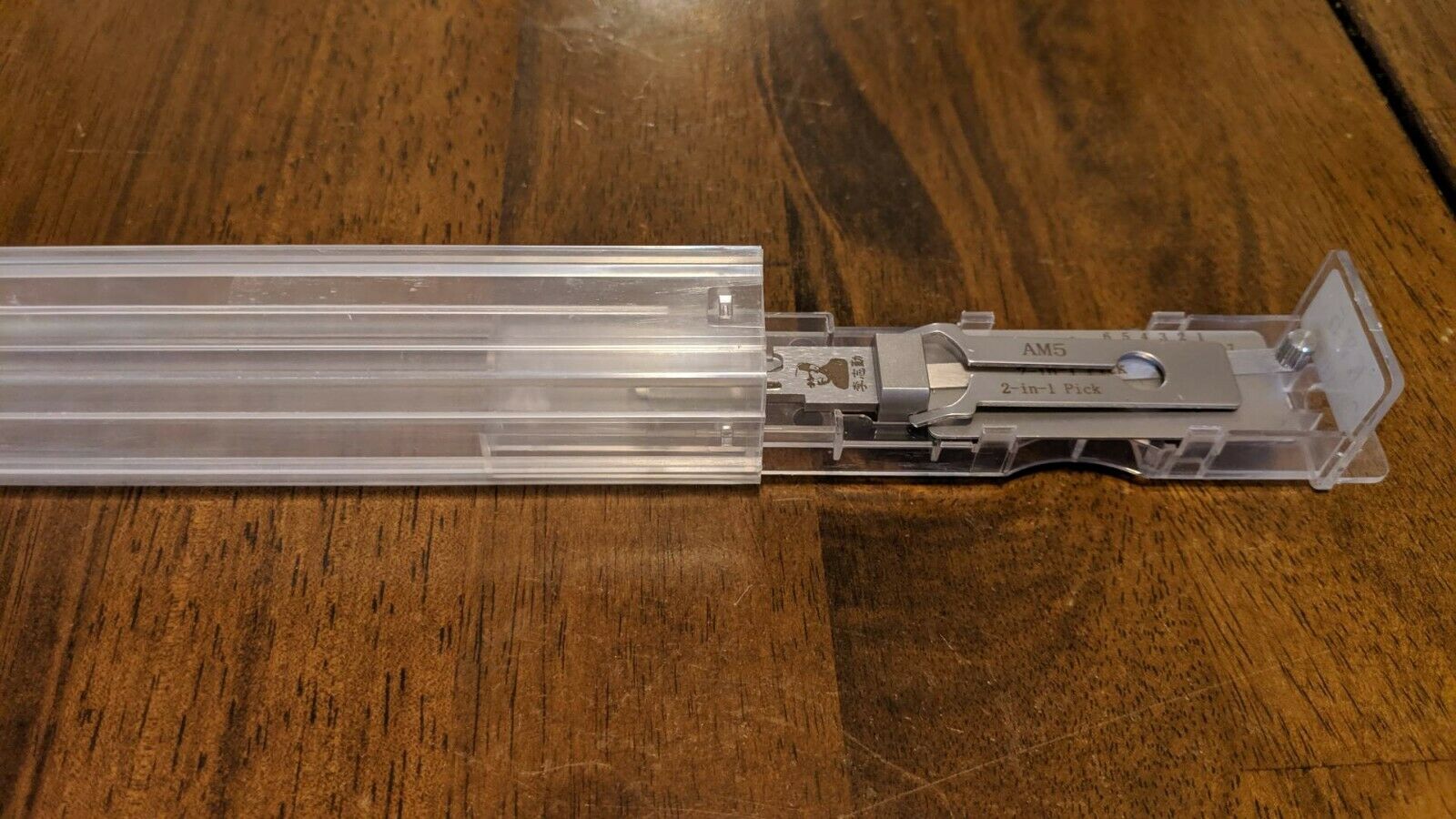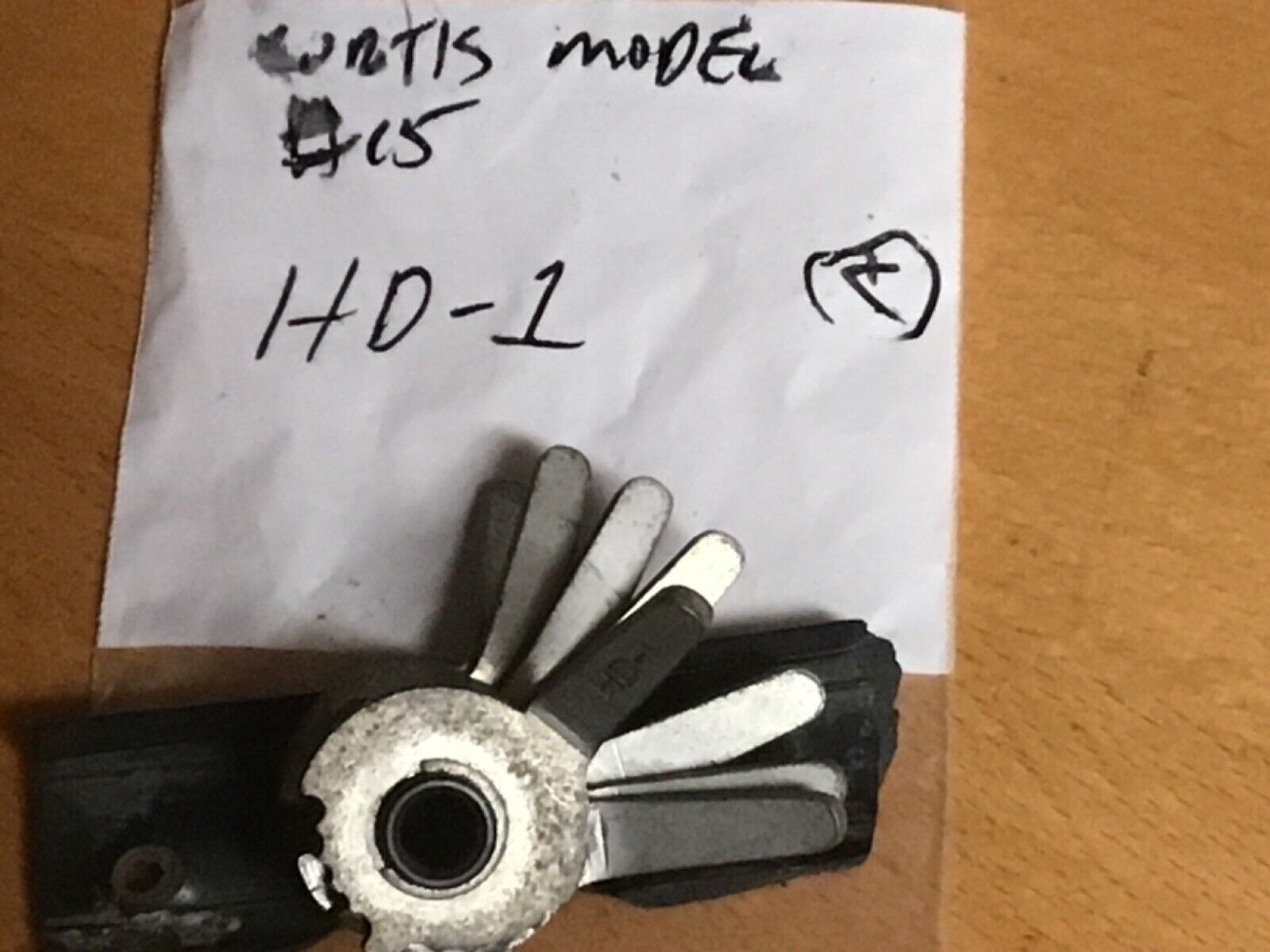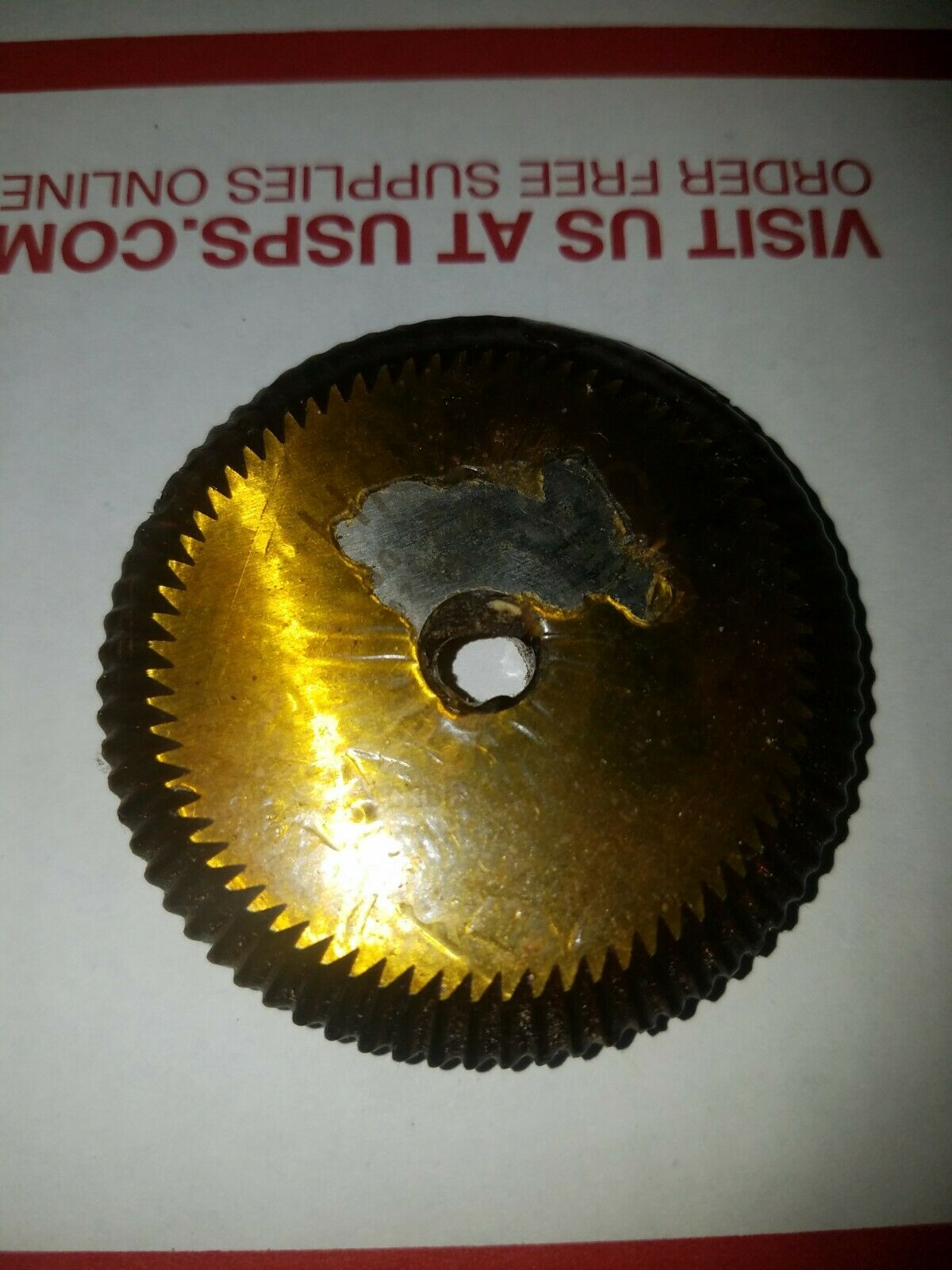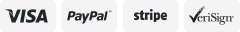-40%
Key fob duplicator RFID Mifare Classic/Ultrilight iCode EM-Marin HID; TM Dallas
$ 184.63
- Description
- Size Guide
Description
Feel free to ask any questions about product 😉You can also buy blan
ks
of electronic keys (see my listings):
RFID 13,56 MHz: for
Mifare Classic & Ultrilight,
iCode
RFID 125 kHz: for Urmet, EM-Marin, HID, Indala and
Stanley/
PAC !!!
Touch Memory: for Dallas
Free software links (English/Russian language)
iKeyBase (Windows)
https://ikey.ru/ikb_software/iKeyBaseSetup_2.37.exe
iKeyBase (MacOS)
https://ikey.ru/ikb_software/iKeyBase_2.37.dmg
iKeyBase Linux
https://ikey.ru/ikb_software/iKeyBase_linux_x86-64_2.37.7z
iKeyBase Linux (32 bit)
https://ikey.ru/ikb_software/iKeyBase_linux_i686_2.22.7z
IOS
(only Russian)
https://apps.apple.com/ru/app/ikeybase/id1236562652
Android
(
English is available
)
https://play.google.com/store/apps/details?id=ikey.ikeybase
If you buy this duplicator for copying Mifare tags, I advise you to first familiarize yourself with what mifare tags are, what types are there and how to copy them.
This duplicator can copy only those types of mifare tags that are indicated in the description and only with non-encrypted sectors.
If the sectors are encrypted, you can try to copy such a tag using this duplicator, but there is no 100% guarantee that you will succeed.
It depends on the type of tag and encryption.
If you are not sure if this duplicator is suitable for your tags, you can send me your tag so that I can check it. Delivery and return delivery, if necessary, at your own expense.
TMD-5S works with
Mifare decrypting sniffer card.
It
allows to receive a crypto key directly from an entrance reader, which makes it possible to make a copy of Mifare S50/S70 with all encrypted sectors.
May not work with all
entrance
readers and cards.
Mifare decrypting sniffer card also can be used with
ACR122U and special software.
For more information
http://ebay.us/EIkb76?cmpnId=5338273189
Description
TMD-5S recognizes and copies the following types and formats of electronic keys:
−
Touch Memory: Cyfral, Metakom,
Dallas,
KT-01
;
−
contactless RFID 125 kHz: Urmet, EM-Marin,
HID26, HID34, HID37
, Indala;
−
contactless RFID 13,56 MHz:
Mifare Classic
4 and 7 byte UID
,
Mifare Ultrilight
, TKRF (“TehKom”), Factorial,
iCode
.
It supports various blank keys:
−
Touch Memory: TM08v2 (RW1990), TM08 VI-x, RW1990.2, TM01x, RW15, TM2004, W-1.1, RW2017, KC-07;
−
square three pin KT-01 (optional);
−
universal MegaKey, Key-99;
−
RFID 125 kHz: T55x7, EM4305, OTP 125 kHz, i57, i57v2, H5;
−
RFID 13,56 MHz: MF ZERO, MF OTP, MF-3, MF UL, UL-X, UL-Y, TKRF, FK-3, iCode.
Also, the device supports EEPROM keys DS1996 and TM2004 — data writing and reading is possible.
The software operates on systems running operating systems: Windows, MacOS, Linux. Also, mobile devices running Android and iOS are supported.
System requirements for iOS devices: software supports devices iPhone 4S and newer running iOS version 8 and higher.
System requirements for Android devices: software supports devices running Android version 4.3 Jelly Bean and higher, the presence of Bluetooth v4 is mandatory.
The Touch Memory duplicator has the built-in notebook with the capacity of a thousand (1000) records, able to store read and written keys (Mifare also supported) for subsequent use.
TMD5S has the built-in log with the capacity of ten thousand of records where stored all read and written keys. Records are stored automatically with a timestamp setting. It is possible to turn off logging. Also, setting recording parameters is possible: you can choose either to log only read keys or to log both read and written keys.
It is possible to set counters and limits on writing keys. When the set limit is reached, copying becomes impossible. Access to clear log and reset counters is password protected.
With the usage of TMD-5S software, it is possible to search encryption keys in EEPROM memory of Mifare Classic tags.
The device can be powered with built-in Li-on accumulator battery or via mini USB cable.
When mini USB cable is plugged in, the device is charging, there is no need to leave the device on for charging.
Device operation
Hold the center button to switch on the device. After switching on, the device is in read mode.
To read TM key, put the TM key to the contactor of the device.
To read contactless RFID 13,56 MHz keychain (TKRF “TehKom”, Factorial, Mifare, iCode), put the tag to the wireless icon located at the right bottom of the device display.
To read contactless RFID 125 kHz keychain (Em Marin, HID, Indala, Urmet, Electra, PAC) put the tag to the right side of the device (see the picture below).
After completion of the read operation, the device will beep and the device will display key type and key code. To return to reading mode, press the back button.
To save key code to the built-in notebook unset "Switch to write mode immediately" setting. With that setting off, as soon the device read a key, key code will be saved in the device's memory. In this case, switching to write mode would be manual or automatic, after 3 seconds (depends on settings).
To force TMS-5S to switch off perform long press of the device center button. Holding it for few seconds would lead the device to switch off no matter of current operation type or state.
Copying DALLAS keys
After a key is read, the device displays its type. Push “Write” button. Put a blank key to the contactor of the device.
If it is a Dallas key, you can write it on a blank key of the following types: ТМ08v2, ТМ2004, RW1990, ТМ01, RW-1.1, RW1990.2, ТМ08-vi2 and viF.
The latest models of VIZIT door entry systems are equipped with a built-in filter, which blocks any copies. You need to use a TM08-Vi, TM08-Vi2 or TM08-ViF blank key in this case.
Not all keys can be rewritten. Writing key code is possible only with the usage of a blank key. It is not possible to write a new key code to the original client key. For example, Dallas DS1990A-F5 is non-rewritable key, writing or rewriting DS1990A-F5 key code is not possible, key code written to such keys at the manufacturing stage.
Copying Cyfral and Metakom keys
If the device after reading an original key displays the key type as Metakom or Cyfral, you can make a fully-fledged copy using ТМ-01A, RW-15, RW-1.1, RW2017 and KC-07 blank keys.
In some cases, you can write a copy in the Dallas key format, using a ТМ2004, ТМ08v2 or RW1990 blank key, but this copy will not work for some door entry systems. It depends only on the door entry system model, for which the copy is being made, and can be determined only by practical consideration.
When making a Cyfral or Metakom key copy, using the ТМ08 or ТМ-2004 blank keys, make the copy in the Dallas format, but not in the original Metakom or Cyfral format.
You can read the created copy and find that the copy type, unlike the original key, is detected as Dallas. Not all door entry systems accept this substitution.
Making a copy using the ТМ01, RW-1.1, RW2017, KC-07 or RW15 blank keys allows writing the most fully-fledged copy, which is identical to the original, unlike other blank keys. When reading a copy, written on these blank keys, the device will display the same key type, as of the original.
Writing RW15 and KC-07 keys
To write to a KC-07 or RW15 blank key, read the original Cyfral or Metakom key and after switching the device to the write mode, set the write mode setting to “KC” for writing KC-07 key or set the write mode setting to “RW” for writing RW15 keys. After mode set, put a blank key to the contactor of the device.
To write blank keys the device write mode settings should be set to “Regular”.
Do not use “KC” or “RW” write mode setting with regular (TM-01, RW-1.1, RW2017) blank keys, it would lead to blank key damage.
Erasing TM-01A keys
Erasing ТМ01А keys, written in the Cyfral or Metakom modes, is performed in a special mode of the device. After erasing such key it would be set to Dallas mode and become writable.
To initiate erasing, open “Options” menu from the device main screen (read mode).
Copying RFID keychains (125 kHz and 13,56 MHz)
Put a smart card or keychain to the NFC module. After a key is read, the device displays its type and key data.
Push “Write” button (in case if an automatic switch to write mode disabled in the device settings) and put a blank key or a blank smart card to the device NFC module.
Writing TKRF (“TehKom”) keychains is possible only with the usage of and TKRF-v2 blank keys.
Copying Mifare Classic and Ultralight tags
Copying Ultralight keychains process is equal to copying regular keys. However, the speed of reading Ultralight keychain differs and may take a few seconds. Monitor the progress of operation displayed by the device, do not take away tag until the device is finished reading data from all tag pages.
After a keychain is read, the device automatically switches to write mode. The device displays tag UID (unique identifier), Ultralight key type and amount of memory pages read. Put blank key to NFC module.
It is possible to write Ultralight keychains only to MF UL, UL-X and UL-Y blank keys.
Writing Mifare classic keys is possible only after reading it’s key data. If you do not know the encryption key and keychain not locked with default key (FF FF FF FF FF FF), it is not possible to read such key. In this case, the device would display that provided tag not suitable.
To read it you have to start encryption keys search in EEPROM memory of Mifare Classic tags in the software (iKeyBase for mobile devices or iKeyBase for PC\MacOS).
To start encryption keys search, open iKeyBase, navigate to “Device” menu (4-th icon) and push blue button “Start encryption keys search” (iKeyBase for PC\MacOS).
see pictures
Secure settings
Limits, time, counter reset, log clear, password change and logging settings are available at “Secure settings” menu and password protected.
The default password is “АБВ”. You can change it.
Do not forget the password, only the manufacturer can reset the password. If you would forget your password the only option would be sending the device to the manufacturer.
Keys settings
You can adjust writing parameters for RW15 blank keys to set values to be written among with key code. Each copy would be configured with those values. Setting parameters (key code read speed, switching on load resistor) provides an ability to set electrical parameters of blank key to be
the closest to the original key. It is required in cases when the entry door system has an electrical filter to block copied keys written on other blank keys. Such parameter sets are individual for each entry door system electrical filter.
TM01A parameters can also be set but in a different way. TM01A parameters should be input at the time when a blank key is in Dallas mode. After TM01A parameters set you can start writing key code to the blank key.
To create a key with a new arbitrary code push “Device” icon, select a key type, input your code into the corresponding input field and push the “Write” button.
If you read key with duplicator while “Device” dialog is active then key type and the key code would be synced with iKeyBase database.
In order to operate with DS1996 or EEPROM TM2004 memory select corresponding key type at “Device” dialog.
At right top of the iKeyBase software main screen, you can find the “Search for updates” button. Press this button to search updates for iKeyBase software and TMD series devices firmware.
It is highly recommended from time to time to search for updates to receive hotfixes and new functionality.
To update device firmware select in the corresponding dialog connected duplicator and push “Download and update” button. The software will download the latest firmware from the manufacturer site and start firmware update routine (Internet access required).
In order to only download firmware or update device with previously downloaded firmware file, push corresponding “Download” or “Update” button.
Troubleshooting firmware update
Do not unplug USB cable while the device in the firmware update process. If firmware update not finished then device won’t be able to start up.
To recover the device unplug the USB cable from the device and plug in USB cable back while holding the “Up” button. After the device displays “Updating...” text on its screen, release the “Up” button and in iKeyBase software repeat firmware update process.
To recover the device via Bluetooth (using iKeyBase for Android\iOS) hold the “Up” button first, then hold center button (do not release the “Up” button). After the device displays “Updating...” text on its screen, release buttons and repeat firmware update process.